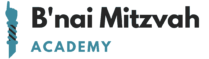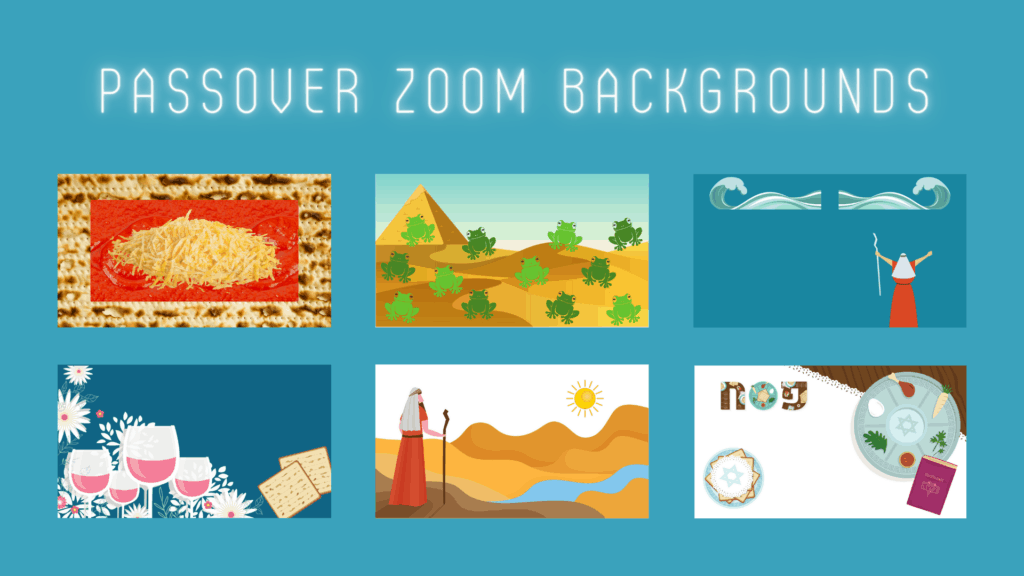Spice Up Your Seder with a Passover Zoom Background
If you are hosting or participating in a virtual seder this year, you’ll probably want to do so in style. Digitally decorating your Zoom account with a festive Passover background will no doubt bring a smile to the faces of your virtual seder companions. Just choose your favorite(s) from any of the Passover Zoom backgrounds I created for you below and download to your computer!
How Do You Add a Background to Your Zoom Live Video?
Click the download button to save your favorite backgrounds to your computer and then install them on Zoom. Simply start a new meeting, click the tiny “up arrow” next to the Start Video button on the bottom left of your screen, and press the “plus sign” directly across from Choose Virtual Background. Then you can add the image by going into your downloads and selecting the Passover Zoom background that you chose to download. All of the B’nai Mitzvah Academy Passover Zoom backgrounds are 1980 x 1020 pixels which is the size recommended by Zoom. If you need further instructions, you can read up on how to add your virtual background directly from the Zoom website.
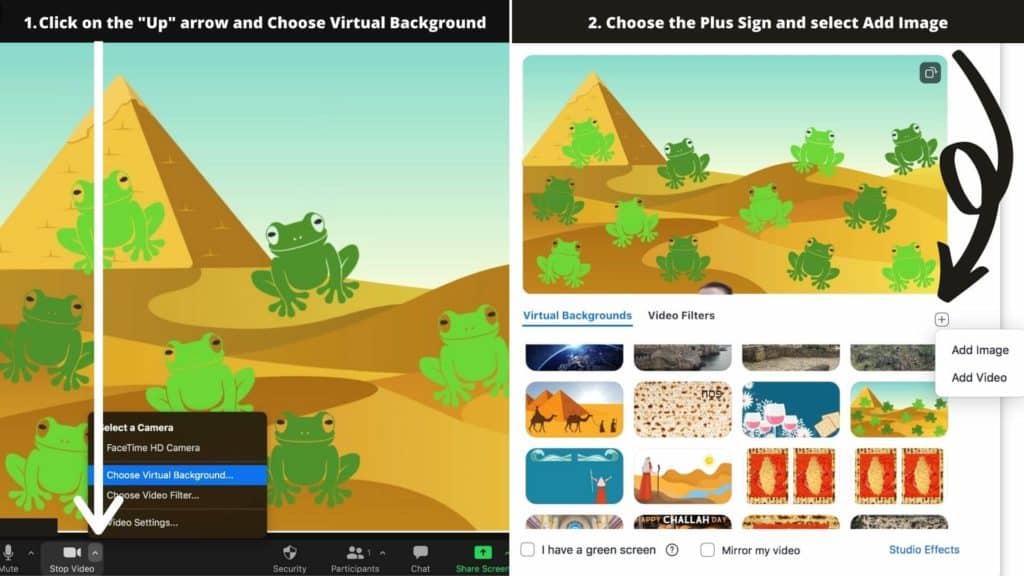
Which of these Passover Zoom Backgrounds will you choose?
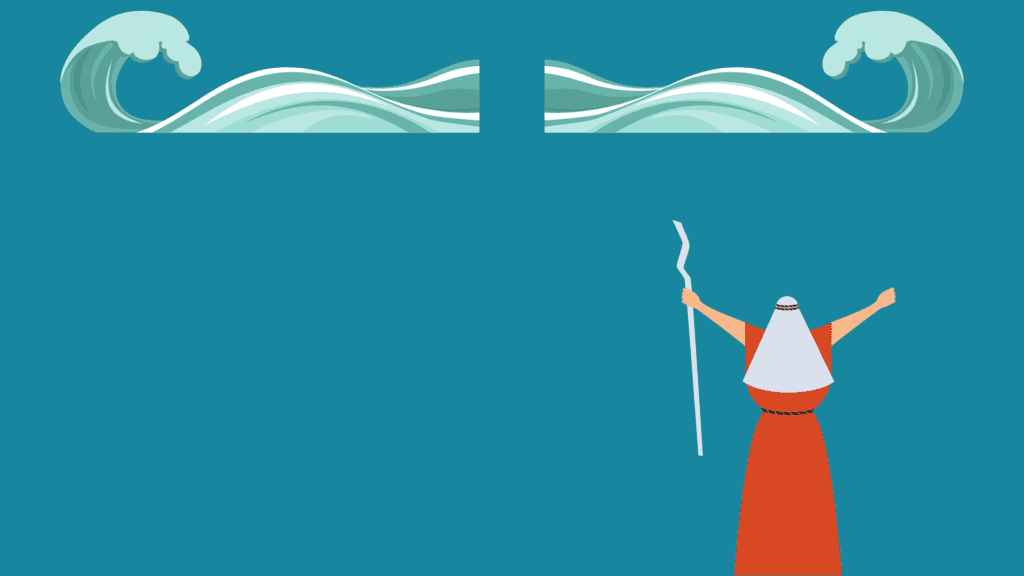

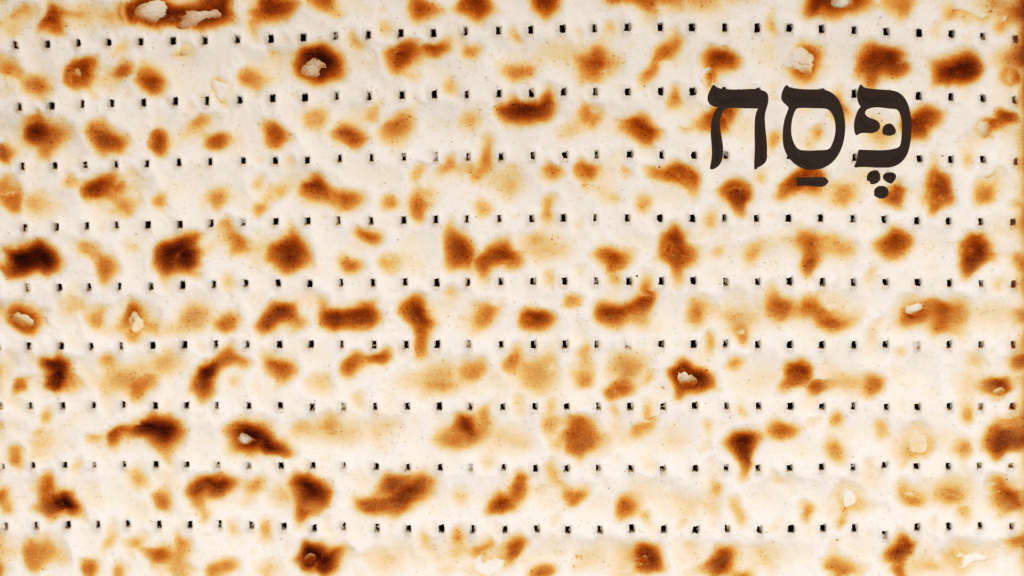
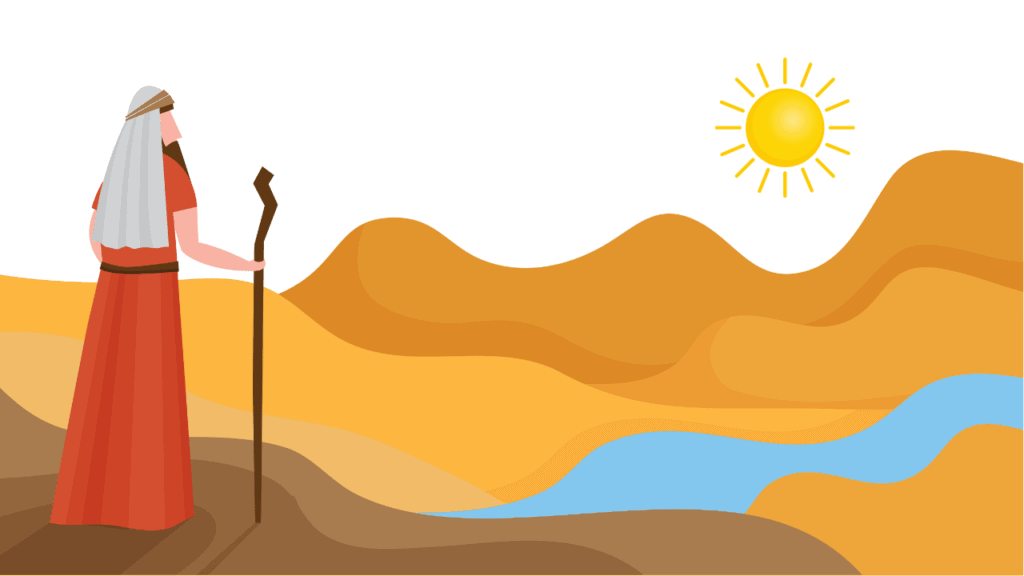

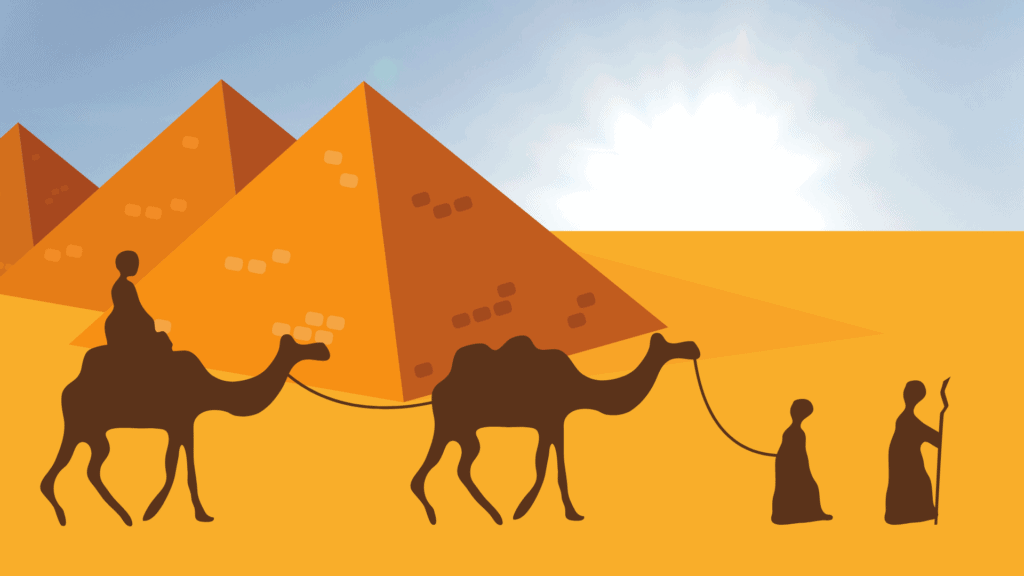
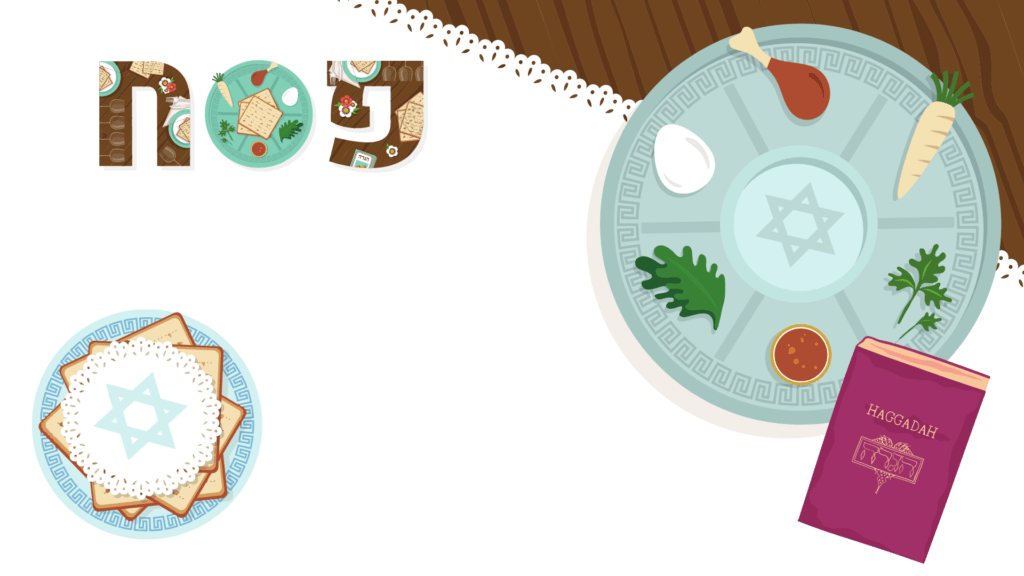
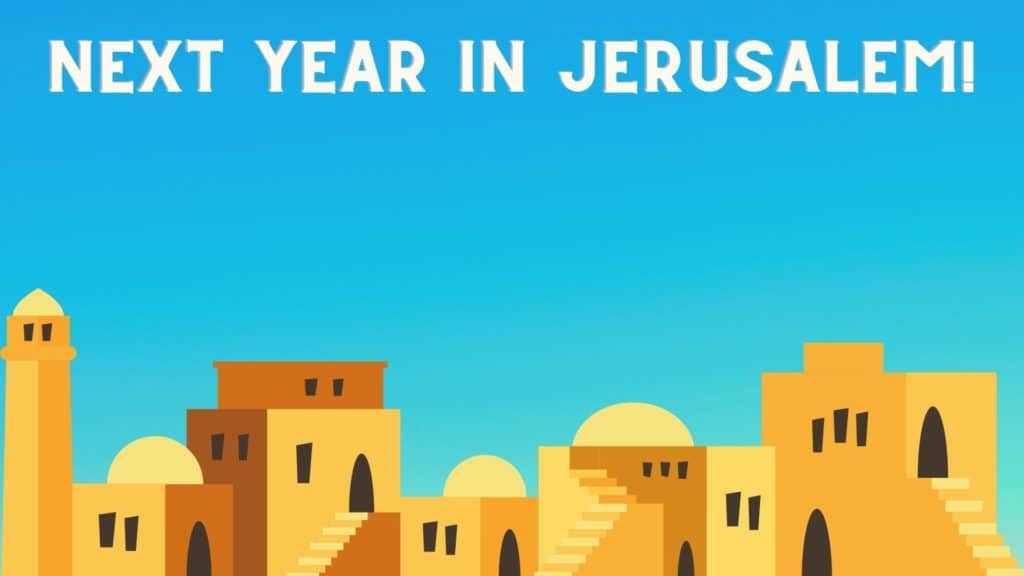
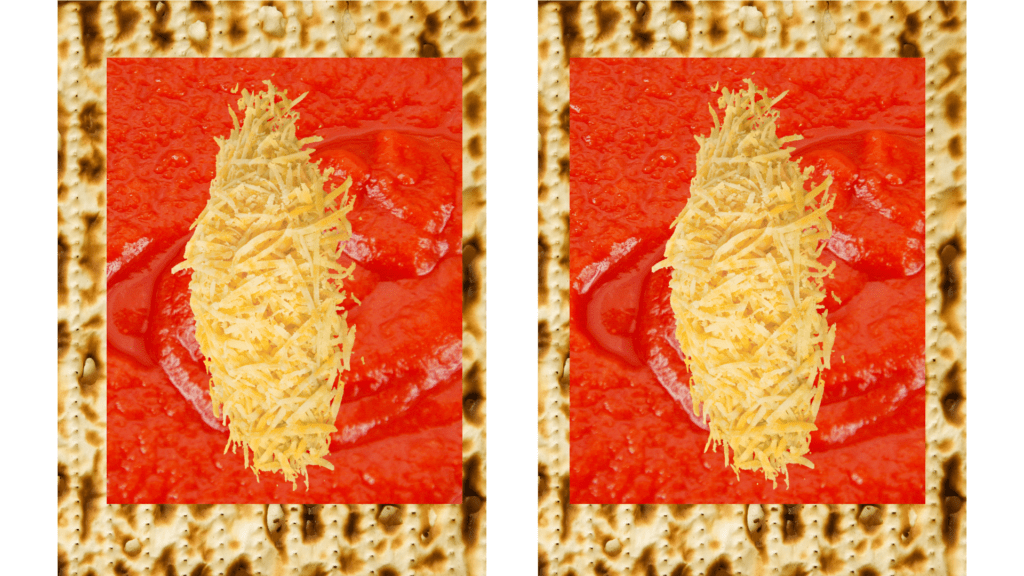

Have any fun Passover Zoom background ideas? Let me know in the comments below and I will try my best to create them for you before Pesach this year! And, if you are looking for more Passover content, make sure to check out these other BMA blog posts!
Learn to Recite the Four Questions for Passover
Michael Aram Seder Plates: Which is Best for Your Seder?
When is Passover Over? Is it 7 or 8 Days?